PeopleSoft Errors 101 – Another Application Designer is the Debugger
In my adventures with PeopleSoft I discovered you can debug right within the App Designer. You can step through the code just as you would with Visual Studio. This in my opinion was better than running a trace for a couple reasons. 1. I wasn’t causing anyone else issues with the trace running on the development environment. 2. I could actually see the variable values and the code executing in a similar way I was comfortable with in Visual Studio and Eclipse.
[AdSense-A]
To start debugging you need to connect to the App Server in a 3 tiered fashion. The normal or more restrictive way is a 2 tier configuration to the Oracle Database. The 2 tier connection allows you to connect to the Application Server portion of the PeopleSoft environment. More on this in another post.
I was trying to debug a piece of code. I could connect properly using the 3 tier method, but when I went to start the “Debug Mode” I was getting the following error:
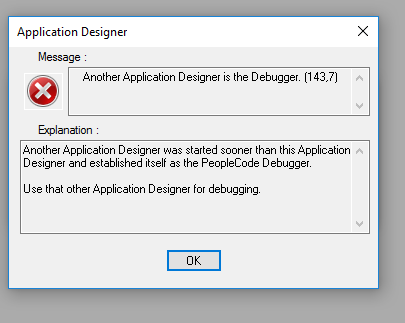
Obviously this was more than a little frustrating. I went to our PS Admin about the issue. After digging a little everything on the App Server was fine and other developers could start up their debuggers just fine. So the error was local to my machine.
The way to correct this issue is to open the Configuration Manager and on the “Startup” tab, click the “Purge Cache Directories” button towards the bottom. This will clear out any session information you have lingering on your local machine. Then restart the Application Designer and connect as usual. Hope this helps others who are running into the ‘Another Application Designer is the Debugger’ error.